|
I am moving codingkid.ninja to another system. Why?
- Weebly is too complicated for my needs, all I need is a static website. - You have to pay to hook your domain up to the website. - Weebly is very slow. So, I am using Github Pages. Check out the new site at codingkid.ninja!
Comments
I just found this pcb making service, and it looks great! Here's a comparison to oshpark:
*link removed
Review coming soon! Oops, this turned out to be a scam. Ebay is working to get my money back. About a month ago, I got a Logitech M570 wireless trackball. It is incredible. A trackball, in case you didn't know, is a mouse that has a trackball that you move with a finger instead of moving your hand. Logitech M570 trackball, from Amazon. When I first used my trackball, I could not believe how comfortable it was. There was no adjustment period; I felt right at home using it. After a month of using it, I have noticed that my wrists don't hurt as much when using a mouse. The back and forwards buttons are perfect. I could not think of any ways to make this mouse better. However, like all trackballs, you need to clean out the trackball. This is easy on this mouse.
I would recommend this mouse to anyone. I was looking at Arduino clones and I found a certain kit. It came with a very neat manual. It is free online: http://www.youblisher.com/p/1244338-16Hertz-Illustrated-Arduino-Guide/
I looked at the guide and it seemed entertaining and great for learning how to use Arduino. By the way, this is not a sponsored post. I just found this online and thought I would share it. I have decided to begin making a GamePi Zero project. It is a Pi Zero in a Gameboy Advance. I have not gotten much done, but I thought I would provide my plans.
I was able to get a Pi Zero from Pimoroni (they seem to have a lot). I paid ~$12 including shipping, but at least I am not giving my money to the people who sell the Pi Zeros on EBay for sometimes even more than that! If you are having trouble getting a Pi Zero, take a look at the following sites:
The Gameboy Advance I got from EBay. It said it was broken, but I couldn't find anything wrong with it. I might make a new enclosure for the board someday. I am using a car display from Amazon as my display. The Sudomod website has a blog post explaining the options for the screens: http://sudomod.com/game-boy-zero-screen-alternatives/. I found that the one I have runs just fine off of 5V. I also got the following parts:
I need several parts (I am hesitant to buy them because of shipping costs. I would prefer one order over many):
Just run the command /summon EnderDragon.
This article is in a timeline form.
I made SimpleWatchFace. I made SimpleWatchFace2. I made Raspberry Pi Watchface. I loved having my Pebble. One day, my Pebble was disconnected from my device. It would not reconnect. I sent the watch back to Amazon. I got a new Pebble. I got a blue wrap from GadgetWraps. I realized that my vibrating motor didn't work. I tried to fix it. I failed. I contacted Pebble support. In the middle of the exchange process, I decided that I will not get another Pebble as I had enough trouble with them already. I tried to return it. (The return field had ended yesterday.) I contacted Amazon. They let me return it. The end! I got a Pebble. A black original one. I wanted a simple watch face that said the time and the word "Pebble". I could not find one, so I made my own. It is SimpleWatchFace by Snorachu Studios. I found Siri's favorite color. Ask Siri "What's your favorite color?" and she will respond. Edit: I found Siri's favorite OS. |
Author:-) :-) Archives
December 2016
Categories |


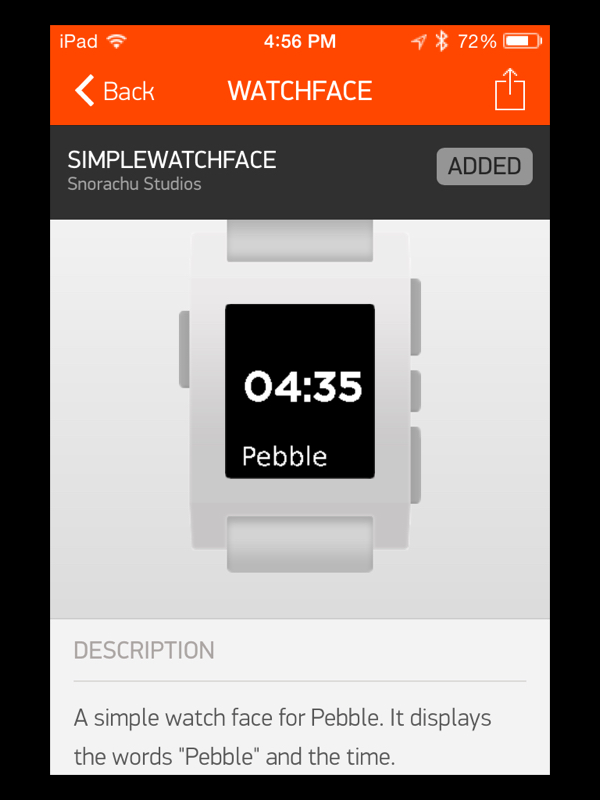
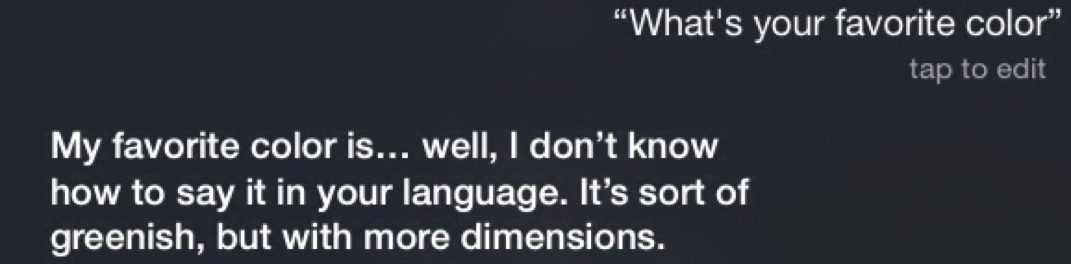
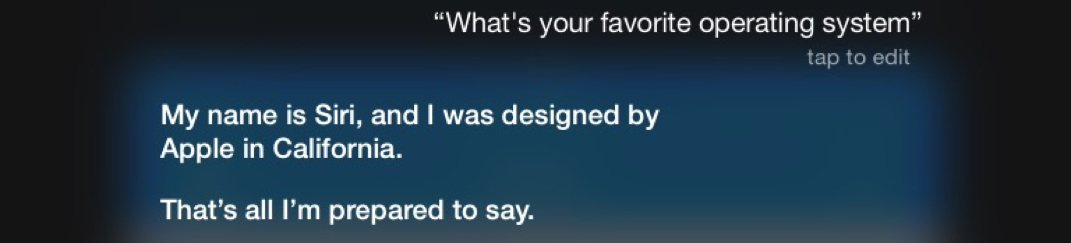
 RSS Feed
RSS Feed
